Tutorials » Spitfire Audio » Optimising (Part II - Rests)
In this blog I'll be taking a look at something a bit more advanced within Spitfire instruments: How to remove unneccessary articulations from an instrument - in particular the 'empty ' rest icons you may see scattered across the Stanza.
Spitfire's Design Philosophy - All in Ones
One of the core concepts of Spitfire instruments is to provide access to everything the user requires with as little resources and effort as possible. All-in-ones allow patches to access multiple articulations and microphone signals without having to wade through hundreds of files. You can play any style required and tweak the mic mix to your taste with minimal effort, all in a single interface.
With such a system there is obviously going to be slight overhead, especially if you only require a single microphone, or aren't using all the articulations provided. I've spent a lot of time optimising the instruments to ensure this is minimal and unnoticable by most users, but this process may benefit lower spec. slave machines, or tweak-heavy users may wish to cut out the unneeded fat and slim down the patch to their needs.
With such a system there is obviously going to be slight overhead, especially if you only require a single microphone, or aren't using all the articulations provided. I've spent a lot of time optimising the instruments to ensure this is minimal and unnoticable by most users, but this process may benefit lower spec. slave machines, or tweak-heavy users may wish to cut out the unneeded fat and slim down the patch to their needs.
Taking a look at the groups inside an instrument
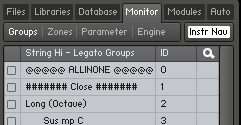 It should first be noted that this requires the full version of Kontakt 4+ as you'll need to access Edit mode. To begin editing the instrument, simply click the Edit mode button (
It should first be noted that this requires the full version of Kontakt 4+ as you'll need to access Edit mode. To begin editing the instrument, simply click the Edit mode button (  ). To make things easier, make sure that the Kontakt Browser is visible (click the Browse button in the Kontakt toolbar if not) and select Monitor from the browse tabs. If all goes well you should be seeing something similar to the image on the right.
). To make things easier, make sure that the Kontakt Browser is visible (click the Browse button in the Kontakt toolbar if not) and select Monitor from the browse tabs. If all goes well you should be seeing something similar to the image on the right.
Generally, the groups inside Spitfire instruments are arranged by Mic signal and then by Articulation, with each one clearly labelled. Microphones are defined by a group containing a series of hashes such as #### Close #### (though this may be ***'s in older Spitfire instruments). Articulations follow and are usually just groups with the articulation name (such as Long (Octave) or Pizzicato ).
Removing 'Empty' or 'Spacer' articulations
With the growing complexity of recent BML libraries such as Sable and Mural keyswitches are one of the things that try to be consistent between products. For example, we want the same keyswitch that actives Spiccato in Sable's Violin 1's to perform the action in Mural's Cellos , or Albion's High Strings . To achieve this BML instruments include what are known as empty or spacer articulations. You'll have noticed these in the Stanza as rest icons (  ). When selected, these articulations contain no blue-keys and state This articulation is not available in this volume on the left hand side of the UI.
). When selected, these articulations contain no blue-keys and state This articulation is not available in this volume on the left hand side of the UI.
If these are getting in your way or proving a nuisance you can completely remove them relatively quickly and easily. After opening the Monitor tab and editing the instrument, lets take a look at the groups we can see inside the V1 - Core palette (vol1).nki patch from Mural:
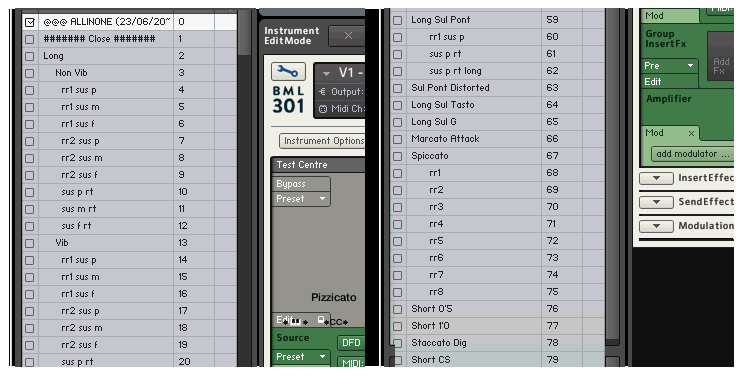
As you scroll down the list of groups you'll see several entries that correlate to these 'empty' articulations. For example, in Mural Volume 1's Violin Core Palette there are 9 'empty' articulations: Sul Pont Distorted, Long Sul Tasto, Long Sul G, Marcato Attack, short 0'5, Short 1'0, Staccato Dig and Short CS . You'll see a single group for each of these and they can be quickly removed in one go. Let's walk through the process:
- Scroll down and click the Sul Pont Distorted group (the group ID is 63 to the right of it's name)
- Holding down CTRL (CMD on Mac), click the Long Sul Tasto group underneath it (ID 64).
- Holding down CTRL (CMD on Mac), click the Long Sul G group (ID 65).
- Holding down CTRL (CMD on Mac), click the Marcato Attack group (ID 66).
- Scroll down a little bit and holding down CTRL (CMD on Mac), click the Short 0'5 group (ID 76).
- Holding down CTRL (CMD on Mac), click the Short 1'0 group (ID 77).
- Holding down CTRL (CMD on Mac), click the Staccato Dig group (ID 78).
- Holding down CTRL (CMD on Mac), click the final Short CS group (ID 79).
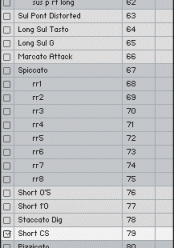
If you followed these steps correctly, your list should have the 9 groups highlighted and look the same as the image shown on the right. You're now ready to delete the groups!
Right click (for Mac users, hold CTRL and click) the group list and select  from the menu and press OK on the dialog that pops up. The groups that we just selected will be deleted, leaving the proper articulations intact.
from the menu and press OK on the dialog that pops up. The groups that we just selected will be deleted, leaving the proper articulations intact.
Finally, refresh the instrument by pressing the Restart button in the Kontakt toolbar (  ).
).
Your new Optimised Instrument
With the groups deleted and Kontakt restarted you should now see an instrument that no longer contains these rest notations or empty articulations. You'll also notice less keyswitches on the Kontakt keyboard (see below for a before/after comparison). Please remember this is a destructive process, so I'd recommend saving this as a new NKI and keeping your original for reference.
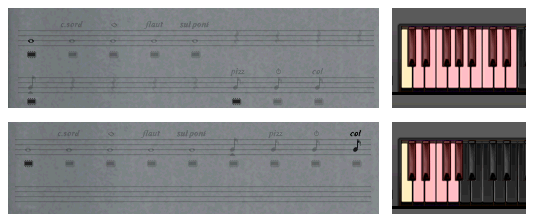
You can follow these steps for both the Core and Decorative palettes as required, or any Spitfire Audio instrument if you're feeling adventurous! (It's the same process, but with different groups depending on the empty articulations present). If the rests have been annoying you this may be a relatively simple solution!